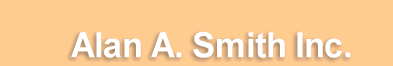Version 2 Serial Numbers
MIDUSS Version 2 requires Serial Numbers to activate the use of the
program.
Demonstration Mode
Version 2 Demonstration Mode requires a serial number to activate
it in demo mode.
This serial number is emailed to you after you have downloaded the
files from the MIDUSS web site. If this email has gone missing, the
opening screen in MIDUSS has a [Get Serial Number] button which
takes you to the
appropriate page on this web site so that you can request and
immediately receive a Demo serial number by email.
Demo mode has no time limit but there are data limitations
built-in.
Single license
Version 2 Single licenses have a Serial Number starting with a
4-digit numerical sequence. Example: 1890.
The full serial number has 4 block of digits such as 1890 AE33 345A
32DC
The Serial Number is used to track and communicate with purchasers
of the license. It is important to keep this number in a safe place
and use it when contacting our company or a reseller for upgrade or
technical support.
A Single license Serial Number will not activate a Network
license.
Network license
Version 2 Network licenses have the same attributes as the Single
license except they always start with the number ‘9’. A Network
license Serial Number will not activate a Single license.
MIDUSS Version 2 provides an automatic 90 days of updates and
technical support after
purchase. This applies to both new licenses or upgrades from previous
versions.
See this link for our maintenance policy.
The Maintenance Serial Number is purchased from our company or a
reseller and is sent to you by email. A typical Maintenance Serial
Number looks similar to the license serial number. Here is an
example of a Maintenance Serial Number: 1023 24EA 76DD 67EE.
When you have purchased a full license of Version 2 each time you
run MIDUSS there is an opportunity to enter a Maintenance Serial
Number. Once entered, the top portion of the opening screen tells you
the period you are eligible to download updates from our web site.
Version 2 updates are available from
www.alanasmith.com/d-man.
When the maintenance period expires you will be unable to gain
access to the download area and therefore cannot receive MIDUSS
Version 2 updates.
To re-instate a maintenance period you must purchase a Maintenance
Serial Number from our web site. The web location is
www.shopmiduss.com.
All Maintenance Serial Numbers provide 12 months of access to the
update area of the MIDUSS web site. The Maintenance Serial Number will
sent to you by e-mail.
When the email arrives you simply copy and paste the number into
the appropriate field on the MIDUSS opening screen. Then press the
[Save Serial Number] button. The maintenance period date will be
updated.
A Maintenance Serial Number provides updates for 12 months from
date of purchase.
If you purchase a Maintenance Serial Number at the same (or close
to) the time as you purchased Version 2 you will receive an additional
90 days (3 months) of updates for a total of 15 months. For
example, if your copy of Version 2 showed that you have 3 months of
maintenance to go and you purchased a Maintenance Serial Number and
installed it in MIDUSS then the maintenance period expiry shown in
MIDUSS would be 15 months.
The opening screen of MIDUSS shows you the date when maintenance
expires. The MIDUSS Help / About menu item also shows you the
same date information.
|